A Guide to Self-Education Through the
Use of the Dictionary
By C. Ralph Taylor, M.A.
Words, the Tools of Personal Power and Success
I Self-Education
(1) Teaching Oneself
In the last analysis all education is self-education. With an interested response by
the learner to what is presented by teacher or book, with the will to learn, and
with the curiosity to solve the problems that confront and challenge one who would
become educated, one may find the mastery of any subject an interesting adventure.
Alas! how few know how to go about it. The average learner, despite his early
resolution to "grind out" his tasks, is soon in a state of bewilderment because he has
unconsciously failed to make the right start. The time was, not so long ago, that
education was assumed to consist of memorizing a textbook. Were that the whole
story, all that would be required would be to spread before the learner a series of
facts, figures, rules, and formulas. Memorize these and one might pose as a learned
person. Psychologists have shown us the fallacies of this method of study.
Such an education utterly neglects to train the thinking faculties or to prepare the
learner to utilize in any practical way what he has acquired. It would be well, then,
before he enters upon the study of any one subject, for the learner to take serious
heed as to how he should conduct this study. In other words, the should first learn
the simple fundamentals of teaching.
It is equally important that the subjects should be presented in a sound peda-
gogical manner. Here, too, modern psychology has been called into play. all learn-
ing, we are told, depends on the proper stimuli and responses. Without creative in-
terest and the correlation of subject matter with vital, everyday problems there is no
educational gain. The reactions that result in a satisfying response are retained,
while those that are disturbing will not be retained and used. Thus the educative
process is too often a matter of trial and error. Those who have prepared the lessons
in this section of the dictionary have had all this in mind. All the problems presented
are related to practical experience; and in working them out the learner should find
the incentive of interest, should be stimulated by satisfying responses to progress in
the mastery of successive steps, and should discover his thinking power to be growing.
(2) The Learning Process
Reaction and Stimulus. All the activities of our mind have their origin in stimuli
that make appeals to our senses. A word, a picture, or a problem attracts the eye.
If we are interested in it, or our curiosity is aroused, there comes what is known as a
response or reaction. The stronger the connection between stimulus and reaction,
A Guide to Self-Education
_____________________________________________________________________
the more fixed becomes this response. Furthermore the larger number of previous
reactions we have had that have some association with this new response, the more
fixed is this new reaction. We see on the blackboard a curved line, raised at the cen-
ter, and having at the center a small spiral going upward. It may suggest a moun-
tain, or a volcano, or a hill with a tower on top of it. We have all seen clouds which in
their shape have seemed to represent various objects. We see one number under
another, and a line underneath the lower number. If we have had the previous ex-
perience of adding, subtracting, or multiplying, all of these associated responses at
once would come to mind. And so we may proceed to act, trying out each process.
The trial by subtraction may seem impossible and we reject it. Had we had the
experience of subtracting, it would be found possible to carry out the process in this
instance. And so all our learning is a process of trial and error.
Trial and Error. Now, in the first place, suppose our problem had read: "The home
team made four runs in the first inning and five in the second inning; what was now
their score?" Is it not evident that the average boy would respond to the stimulus
more easily and readily? And would not the stimulus itself be stronger? We there-
fore conclude that if in the stimulus there is an appeal to a living experience, the reac-
tion will be more satisfactory. It is of vital importance that our interest be aroused
through having what we are to learn associated with something in our everyday ex-
perience.
Association of Ideas. On the contrary, in our trial-and-error activity, a response
that is annoying will hinder the learning. One tries to learn how to drive an auto-
mobile. On the first trial he may have an accident due to a mistake in shifting
gears. This discourages him and perhaps results in his giving up further trial. If,
however, on a second trial he avoids his earlier error, the result is so satisfying that
he has an incentive to go on in his learning. Here it is shown that in learning we
shall advance faster if our responses are not accompanied by annoyances and if we
persist in our trials.
It is of great assistance in learning if we have two or more simultaneous reactions
to a given stimulus, provided these reactions have some association. This is called
"the association of ideas." When a child sees its first automobile, it may be observe it
only as a moving carriage. afterward he learns the name "automobile" and comes
to associate the name with the carriage. After his first ride, the mention of the name
at once brings to mind the moving carriage, as well as how he felt and what he saw on
the ride. Later he learns in his High-school study that the word "automobile" comes
from two Latin words meaning "self" and "moving." Its is of great assistance in
learning to have in the mind as many associations as possible.
Successful Memorizing Through Association of Ideas. In this association method
lies the secret of successful memorizing. The more associations we establish with a
given idea, the more likely it is that one at least of these will come to mind when we
wish to recall the original idea, and with this will come back to mind the idea itself.
So when we wish to memorize anything we should build up associations. Take, for
example, the rule for capital letters in the title of a composition. Let the letter C of
the word capital stand for conjunctions, A for articles, and P for prepositions. When
you wish to recall the rule, it ought to come to mind: "In the title of composition,
capitalize all words except conjunction, articles and prepositions."
The Incentive of Interest. This leads us to consider the old-time method of learning.
It was customary to receive a daily assignment of subject matter in a book, which
was to be memorized and then recited from memory. The incentive of interest was
missing. But its worst feature was the lack of any practical application of each les-
Grammar Made Interesting
____________________________________________________________________
son. As a result the pupil found later on that he could not apply his rules. Moreover,
the chances were against his even recalling the rules. Had he begun, for example, by
actually working out a practical problem such as measuring the area of a floor or wall,
and then deriving the rule from the experiment, the rule would be more permanently
fixed, and he would know how to attack similar problems.
(3) Practical Applications
The Will To Learn. Now that we have outlined the process by which learning is
accomplished, it will be well to make practical application of these ideas to the
problem of study.
First of all must be answered the question: have you the will, the determination,
to study? Without this motive power you will get nowhere.
Cultivating Concentration. Can you concentrate? Will-power may be a great aid
to concentration, but if you haven't the ability to shut out from your mind whatever
distracts the attention, you will be seriously handicapped in studying. However, if
you are in earnest you can accomplish a great deal in cultivation concentration.
Avoid the easy chair; sit at a table, with paper and pencil to make notes. An active
pencil makes for an active mind.
Avoid Fatigue. Don not work too long at one time. Take time to think it over. An
hour a day, provided there is some definite accomplishment, and also provided the
work is continued regularly day by day, is better than longer sessions at less frequent
intervals . Keeping consistently at your study is what counts.
Divide Your Time. Hold your interest by dividing your time between two subjects,
as between grammar and vocabulary work. At first, however, it may be well to
devote most of the time to mastering the tools of power and progress. This advice
will be especially applicable if you have not had the advantage of school training in
learning to use these tools.
For answers to exercises, see Contents.
WEBSTER'S
New AMERICAN
DICTIONARY
COMPLETELY NEW AND UP TO DATE. PLANNED AND
WRITTEN BY MODERN EDUCATORS AND LEXICOGRAPHERS
ESPECIALLY TO SERVE THE ESSENTIAL REQUIREMENTS
OF SCHOOL, COLLEGE, AND SELF-EDUCATION AT HOME
Managing Editor
LEWIS M. ADAMS
Editor-in-chief
EDWARD N. TEALL, A.M.
C. RALPH TAYLOR, A.M.,
Author of Self-Education Department and Associate Editor;
Editor "The Home University Encyclopedia," "New American Encyclopedia,"
author of "Vital English"
Simplified Self-Education Treatises on:
GRAMMAR PUNCTUATION VOCABULARY TESTS
WRITING PRONUNCIATION WORDS MISPRONOUNCED
SPEAKING CAPITALIZATION DANGER FLAGS
Illustrated -- Self-Pronouncing -- Synonyms -- Antonyms
This Dictionary is not published by the original pub-
lishers of Webster's Dictionary, or by their successors
1959
B O O K S, I N C .
NEW YORK
*Instant messaging
From Wikipedia, the free encyclopedia
| This article needs additional citations for verification. (November 2007) |
Instant messaging (IM) is a type of online chat which offers real-time text transmission over the Internet. A LAN messenger operates in a similar way over a local area network. Short messages are typically transmitted bi-directionally between two parties, when each user chooses to complete a thought and select "send". Some IM applications can use push technology to provide real-time text, which transmits messages character by character, as they are composed. More advanced instant messaging can add file transfer, clickable hyperlinks, Voice over IP, orvideo chat.
Non-IM types of chat include multicast transmission, usually referred to as "chat rooms", where participants might be anonymous or might be previously known to each other (for example collaborators on a project that is using chat to facilitate communication). Instant messaging systems tend to facilitate connections between specified known users (often using a contact list also known as a "buddy list" or "friend list"). Depending on the IM protocol, the technical architecture can be peer-to-peer (direct point-to-point transmission) or client-server (a central server retransmits messages from the sender to the communication device).
Contents
[hide]Overview[edit]
| This section needs additional citations for verification. (September 2014) |
Instant messaging is a set of communication technologies used for text-based communication between two or more participants over the Internet or other types of networks. IM–chat happens in real-time. Of importance is that online chat and instant messaging differ from other technologies such as email due to the perceived quasi-synchrony of the communications by the users. Some systems permit messages to be sent to users not then 'logged on' (offline messages), thus removing some differences between IM and email (often done by sending the message to the associated email account).
IM allows effective and efficient communication, allowing immediate receipt of acknowledgment or reply. However IM is basically not necessarily supported by transaction control. In many cases, instant messaging includes added features which can make it even more popular. For example, users may see each other via webcams, or talk directly for free over the Internet using a microphone and headphones or loudspeakers. Many applications allow file transfers, although they are usually limited in the permissible file-size.
It is usually possible to save a text conversation for later reference. Instant messages are often logged in a local message history, making it similar to the persistent nature of emails.
History[edit]
| This section needs additional citations for verification. (January 2012) |
Though the term dates from the 1990s, instant messaging predates the Internet, first appearing on multi-user operating systems like Compatible Time-Sharing System (CTSS) and Multiplexed Information and Computing Service (Multics)[1] in the mid-1960s. Initially, some of these systems were used as notification systems for services like printing, but quickly were used to facilitate communication with other users logged into the same machine. As networks developed, the protocols spread with the networks. Some of these used a peer-to-peer protocol (e.g. talk, ntalk and ytalk), while others required peers to connect to a server (see talker and IRC). The Zephyr Notification Service (still in use at some institutions) was invented at MIT'sProject Athena in the 1980s to allow service providers to locate and send messages to users.
Parallel to instant messaging were early online chat facilities, the earliest of which was Talkomatic (1973) on the PLATOsystem. During the bulletin board system (BBS) phenomenon that peaked during the 1980s, some systems incorporated chat features which were similar to instant messaging; Freelancin' Roundtable was one prime example. The first[2] such general-availability commercial online chat service (as opposed to PLATO, which was educational) was the CompuServe CB Simulator in 1980,[3] created by CompuServe executive Alexander "Sandy" Trevor in Columbus, Ohio.
Early instant messaging programs were primarily real-time text, where characters appeared as they were typed. This includes the Unix "talk" command line program, which was popular in the 1980s and early 1990s. Some BBS chat programs (i.e. Celerity BBS) also used a similar interface. Modern implementations of real-time text also exist in instant messengers, such as AOL's Real-Time IM[4] as an optional feature.[5]
In the latter half of the 1980s and into the early 1990s, the Quantum Link online service for Commodore 64 computers offered user-to-user messages between concurrently connected customers, which they called "On-Line Messages" (or OLM for short), and later "FlashMail." (Quantum Link later became America Online and made AOL Instant Messenger (AIM), discussed later). While the Quantum Link client software ran on a Commodore 64, using only the Commodore's PETSCII text-graphics, the screen was visually divided into sections and OLMs would appear as a yellow bar saying "Message From:" and the name of the sender along with the message across the top of whatever the user was already doing, and presented a list of options for responding.[6] As such, it could be considered a type of graphical user interface (GUI), albeit much more primitive than the later Unix, Windows and Macintosh based GUI IM software. OLMs were what Q-Link called "Plus Services" meaning they charged an extra per-minute fee on top of the monthly Q-Link access costs.
Modern, Internet-wide, GUI-based messaging clients as they are known today, began to take off in the mid-1990s with PowWow, ICQ, and AOL Instant Messenger. Similar functionality was offered by CU-SeeMe in 1992; though primarily an audio/video chat link, users could also send textual messages to each other. AOL later acquired Mirabilis, the authors of ICQ; a few years later ICQ (now owned by AOL) was awarded two patents for instant messaging by the U.S. patent office. Meanwhile, other companies developed their own software; (Excite, MSN, Ubique, and Yahoo!), each with its own proprietary protocol and client; users therefore had to run multiple client applications if they wished to use more than one of these networks. In 1998, IBM released IBM Lotus Sametime, a product based on technology acquired when IBM bought Haifa-based Ubique and Lexington-based Databeam.
In 2000, an open source application and open standards-based protocol called Jabber was launched. The protocol was standardized under the name Extensible Messaging and Presence Protocol (XMPP). XMPP servers could act as gateways to other IM protocols, reducing the need to run multiple clients. Multi-protocol clients can use any of the popular IM protocols by using additional local libraries for each protocol. IBM Lotus Sametime's November 2007 release added IBM Lotus Sametime Gateway support for XMPP.
As of 2010, social networking providers often offer IM abilities. Facebook Chat is a form of instant messaging, and Twitter can be thought of as a Web 2.0 instant messaging system. Similar server-side chat features are part of most dating websites, such as OKCupid or PlentyofFish. The spread of smartphones and similar devices in the late 2000s also caused increased competition with conventional instant messaging, by making text messaging services still more ubiquitous.
Many instant messaging services offer video calling features, voice over IP and web conferencing services. Web conferencing services can integrate both video calling and instant messaging abilities. Some instant messaging companies are also offering desktop sharing, IP radio, and IPTV to the voice and video features.
The term "Instant Messenger" is a service mark of Time Warner[7] and may not be used in software not affiliated with AOL in the United States. For this reason, in April 2007, the instant messaging client formerly named Gaim (or gaim) announced that they would be renamed "Pidgin".[8]
Clients[edit]
| This section needs additional citations for verification. (January 2012) |
Each modern IM service generally provides its own client, either a separately installed piece of software, or a browser-based client. These usually only work with the supplier company's service, although some allow limited function with other services. Third party client software applications exist that will connect with most of the major IM services.Adium, Empathy, Miranda IM, Pidgin, Qnext, Trillian, and Facebook Messenger are a few of the common ones.
Interoperability[edit]
| This section needs additional citations for verification. (January 2012) |
Standard complementary instant messaging applications offer functions like file transfer, contact list(s), the ability to hold several simultaneous conversations, etc. These may be all the functions that a small business needs, but larger organizations will require more sophisticated applications that can work together. The solution to finding applications capable of this is to use enterprise versions of instant messaging applications. These include titles like XMPP, Lotus Sametime, Microsoft Office Communicator, etc., which are often integrated with other enterprise applications such as workflow systems. These enterprise applications, or enterprise application integration (EAI), are built to certain constraints, namely storing data in a common format.
There have been several attempts to create a unified standard for instant messaging: IETF's Session Initiation Protocol (SIP) and SIP for Instant Messaging and Presence Leveraging Extensions (SIMPLE), Application Exchange (APEX), Instant Messaging and Presence Protocol(IMPP), the open XML-based Extensible Messaging and Presence Protocol (XMPP), and Open Mobile Alliance's Instant Messaging and Presence Service developed specifically for mobile devices.
Most attempts at producing a unified standard for the major IM providers (AOL, Yahoo! and Microsoft) have failed, and each continues to use its own proprietary protocol.
However, while discussions at IETF were stalled, Reuters signed the first inter-service provider connectivity agreement on September 2003. This agreement enabled AIM, ICQ and MSN Messenger users to talk with Reuters Messaging counterparts and vice versa. Following this, Microsoft, Yahoo! and AOL agreed to a deal in which Microsoft's Live Communications Server 2005 users would also have the possibility to talk to public instant messaging users. This deal established SIP/SIMPLE as a standard for protocol interoperability and established a connectivity fee for accessing public instant messaging groups or services. Separately, on October 13, 2005, Microsoft and Yahoo! announced that by the 3rd quarter of 2006 they would interoperate using SIP/SIMPLE, which was followed, in December 2005, by the AOL and Google strategic partnership deal in whichGoogle Talk users would be able to communicate with AIM and ICQ users provided they have an AIM account.
There are two ways to combine the many disparate protocols:
- Combine the many disparate protocols inside the IM client application.
- Combine the many disparate protocols inside the IM server application. This approach moves the task of communicating with the other services to the server. Clients need not know or care about other IM protocols. For example, LCS 2005 Public IM Connectivity. This approach is popular in XMPP servers; however, the so-called transport projects suffer the same reverse engineering difficulties as any other project involved with closed protocols or formats.
Some approaches allow organizations to deploy their own, private instant messaging network by enabling them to restrict access to the server (often with the IM network entirely behind their firewall) and administer user permissions. Other corporate messaging systems allow registered users to also connect from outside the corporation LAN, by using an encrypted, firewall-friendly, HTTPS-based protocol. Usually, a dedicated corporate IM server has several advantages, such as pre-populated contact lists, integrated authentication, and better security and privacy.
Certain networks have made changes to prevent them from being used by such multi-network IM clients. For example, Trillian had to release several revisions and patches to allow its users to access the MSN, AOL, and Yahoo! networks, after changes were made to these networks. The major IM providers usually cite the need for formal agreements, and security concerns as reasons for making these changes.
The use of proprietary protocols has meant that many instant messaging networks have been incompatible and users have been unable to reach users on other networks. This may have allowed social networking with IM-like features and text messaging an opportunity to gain market share at the expense of IM.[9]
IM language[edit]
See also: SMS language
Users sometimes make use of internet slang or text speak to abbreviate common words or expressions to quicken conversations or reduce keystrokes. The language has become widespread, with well-known expressions such as 'lol' translated over to face-to-face language.
Emotions are often expressed in shorthand, such as the abbreviation LOL, BRB and TTYL; respectively laugh(ing) out loud, be right back, and talk to you later.
Some, however, attempt to be more accurate with emotional expression over IM. Real time reactions such as (chortle) (snort) (guffaw) or (eye-roll) are becoming more popular. Also there are certain standards that are being introduced into mainstream conversations including, '#' indicates the use of sarcasm in a statement and '*' which indicates a spelling mistake and/or grammatical error in the prior message, followed by a correction.[10]
Business application[edit]
Instant messaging has proven to be similar to personal computers, email, and the World Wide Web, in that its adoption for use as a business communications medium was driven primarily by individual employees using consumer software at work, rather than by formal mandate or provisioning by corporate information technology departments. Tens of millions of the consumer IM accounts in use are being used for business purposes by employees of companies and other organizations.
In response to the demand for business-grade IM and the need to ensure security and legal compliance, a new type of instant messaging, called "Enterprise Instant Messaging" ("EIM") was created when Lotus Software launched IBM Lotus Sametime in 1998. Microsoft followed suit shortly thereafter with Microsoft Exchange Instant Messaging, later created a new platform called Microsoft Office Live Communications Server, and released Office Communications Server 2007 in October 2007. Oracle Corporation has also jumped into the market recently with its Oracle Beehive unified collaboration software.[11] Both IBM Lotus and Microsoft have introduced federation between their EIM systems and some of the public IM networks so that employees may use one interface to both their internal EIM system and their contacts on AOL, MSN, and Yahoo! As of 2010, leading EIM platforms include IBM Lotus Sametime, Microsoft Office Communications Server, Jabber XCP and Cisco Unified Presence. Industry-focused EIM platforms as Reuters Messaging and Bloomberg Messaging also provide enhanced IM abilities to financial services companies.
The adoption of IM across corporate networks outside of the control of IT organizations creates risks and liabilities for companies who do not effectively manage and support IM use. Companies implement specialized IM archiving and security products and services to mitigate these risks and provide safe, secure, productive instant messaging abilities to their employees. IM is increasingly becoming a feature of enterprise software rather than a stand-alone application.
Types of products[edit]
IM products can usually be categorised into two types: Enterprise Instant Messaging (EIM)[12] and Consumer Instant Messaging (CIM).[13] Enterprise solutions use an internal IM server, however this isn't always feasible, particularly for smaller businesses with limited budgets. The second option, using a CIM provides the advantage of being inexpensive to implement and has little need for investing in new hardware or server software.
For corporate use, encryption and conversation archiving are usually regarded as important features due to security concerns. Sometimes the use of different operating systems in organizations requires use of software that supports more than one platform. For example, many software companies use Windows in administration departments but have software developers who use Linux.
Security risks[edit]
See also: Secure instant messaging
Crackers (malicious or black hat hackers) have consistently used IM networks as vectors for delivering phishing attempts, "poison URLs", and virus-laden file attachments from 2004 to the present, with over 1100 discrete attacks listed by the IM Security Center[14] in 2004–2007. Hackers use two methods of delivering malicious code through IM: delivery of viruses, trojan horses, or spyware within an infected file, and the use of "socially engineered" text with a web address that entices the recipient to click on a URL connecting him or her to a website that then downloads malicious code.
Viruses, computer worms, and trojans usually propagate by sending themselves rapidly through the infected user's contact list. An effective attack using a poisoned URL may reach tens of thousands of users in a short period when each user's contact list receives messages appearing to be from a trusted friend. The recipients click on the web address, and the entire cycle starts again. Infections may range from nuisance to criminal, and are becoming more sophisticated each year.
IM connections usually occur in plain text, making them vulnerable to eavesdropping. Also, IM client software often requires the user to expose open UDP ports to the world, raising the threat posed by potential security vulnerabilities.[15]
Compliance risks[edit]
In addition to the malicious code threat, the use of instant messaging at work also creates a risk of non-compliance to laws and regulations governing use of electronic communications in businesses.
In the United States[edit]
In the United States alone there are over 10,000 laws and regulations related to electronic messaging and records retention.[16] The better-known of these include the Sarbanes–Oxley Act, HIPAA, and SEC 17a-3.
Clarification from the Financial Industry Regulatory Authority (FINRA) was issued to member firms in the financial services industry in December, 2007, noting that "electronic communications", "email", and "electronic correspondence" may be used interchangeably and can include such forms of electronic messaging as instant messaging and text messaging.[17] Changes to Federal Rules of Civil Procedure, effective December 1, 2006, created a new category for electronic records which may be requested during discoveryin legal proceedings.
World-wide[edit]
Most nations also regulate use of electronic messaging and electronic records retention in similar fashion as the United States. The most common regulations related to IM at work involve the need to produce archived business communications to satisfy government or judicial requests under law. Many instant messaging communications fall into the category of business communications that must be archived and retrievable.
Security and archiving[edit]
See also: Secure instant messaging
In the early 2000s, a new class of IT security provider emerged to provide remedies for the risks and liabilities faced by corporations who chose to use IM for business communications. The IM security providers created new products to be installed in corporate networks for the purpose of archiving, content-scanning, and security-scanning IM traffic moving in and out of the corporation. Similar to the e-mail filtering vendors, the IM security providers focus on the risks and liabilities described above.
With rapid adoption of IM in the workplace, demand for IM security products began to grow in the mid-2000s. By 2007, the preferred platform for the purchase of security software had become the "computer appliance", according to IDC, who estimate that by 2008, 80% of network security products will be delivered via an appliance.[18]
By 2014 however, the level of safety offered by instant messengers was still extremely poor. According to the EFF security review, only 7 out of 39 instant messengers had a perfect score (namely ChatSecure, Cryptocat, Signal/RedPhone, Silent Phone, Silent Text and TextSecure), whereas the most popular instant messengers at this time (Whatsapp, Snapchat, Facebook Chat and Hangouts) only attain a score of 2 out of 7. Skype even just attained a number of 1 out of 7.[19][20] A number of studies have shown that IM services are quite vulnerable for providing user privacy.[21][22]
User base[edit]
| This section does not cite any sources. (September 2014) |
While some numbers are given by the owners of a complete instant messaging system, others are provided by commercial vendors of a part of a distributed system. Some companies may be motivated to inflate their numbers to raise advertising earnings or attract partners, clients, or customers. Importantly, some numbers are reported as the number of active users (with no shared standard of that activity), others indicate total user accounts, while others indicate only the users logged in during an instance of peak use.
Since the acquisitions of 2010 and later and with the wide availability of smartphones, the virtual communities of those conglomerates are becoming the user base of most instant messaging services:
- Facebook (through Facebook Messenger, Instagram, WhatsApp)
- Tencent Holdings Limited (WeChat, Tencent QQ, Qzone)
- Google (Google+ and YouTube users (merging))
- Microsoft (Skype and Windows Live / MSN messenger (merged))
- Twitter (API)
- LinkedIn (API)
Statistics[edit]
| This article's factual accuracy may be compromised due to out-of-date information. (March 2015) |
| Instant messenger client | Company | Usage |
|---|---|---|
| BlackBerry Messenger | BlackBerry | 91 million total users (October 2014)[23] |
| AIM | AOL, Inc | 53 million active users (September 2006)[24] |
| XMPP | XMPP Standards Foundation | 1200+ million (September 2011)[25] |
| eBuddy | eBuddy | 35 million users (October2006)[26] |
| iMessage | Apple Inc. | 140 million users (June 2012)[27] |
| Windows Live Messenger | Microsoft Corporation | 330 million active monthly (June 2009)[28] |
| Yahoo! Messenger | Yahoo!, Inc. | 22 million users (Unknown)[citation needed] |
| Tencent Holdings Limited | 176+ million peak online users, 840+ million "active" (Q2 2009)[29] | |
| IBM Sametime | IBM Corp. | 15 million (enterprise) users (Unknown)[citation needed] |
| Skype | Microsoft Corporation | 34 million peak online (February 2012),[30] 560 million total (April 2010)[31][32] |
| MXit | MXit Lifestyle (Pty) Ltd.[33] | 7.4 million monthly subscribers (majority in South Africa (July 2013)[34] |
| Xfire | Xfire, Inc. | 24 million registered users (January 2014)[35] |
| Gadu-Gadu | GG Network S.A. | 6.5 million users active daily (majority in Poland) (June 2010)[36] |
| ICQ | ICQ LLC. | 4 million active (September 2006)[24] |
| Paltalk | Paltalk.com | 5.5 million monthly unique users (August 2013)[37] |
| IMVU | IMVU, inc. | 1 million users (June 2007)[38] |

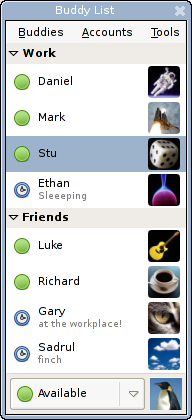


No comments:
Post a Comment